I have a table with data like this
create table temp
(
colName varchar(50),
name varchar(50),
icon varchar(150),
totalcount int
)
insert into temp values ('Eng1', 'Following', 'followingicon.png', 1564)
insert into temp values ('Eng2','Total Followers', 'followericon.png', 500)
insert into temp values ('Eng3','Direct Messages', 'messageicon.png', 800)
How do I select and make the data appear as
with Eng1, Eng2, and Eng3 being column headers
This is what I got so far but it does only the first level. I need to get all three levels
DECLARE @cols AS NVARCHAR(MAX),
@query AS NVARCHAR(MAX);
SET @cols = STUFF((SELECT distinct ',' + QUOTENAME(c.colName)
FROM temp c
FOR XML PATH(''), TYPE
).value('.', 'NVARCHAR(MAX)')
,1,1,'')
set @query = 'SELECT ' + @cols + ' from
(
select colName
, totalcount
from temp
) x
pivot
(
max( totalcount)
for colName in (' + @cols + ')
) p'
execute(@query)
I'm using SQL server 2008.
Thank you for your help!