I have created and ran a couple of android emulators, now I'd like to install application on them. Here is the story of me trying it a couple of times:
$ adb -s emulator-5562 install xxx.apk
* daemon not running. starting it now on port 5037 *
* daemon started successfully *
error: protocol fault (no status)
- waiting for device -
^C
$ adb devices
* daemon not running. starting it now on port 5037 *
* daemon started successfully *
List of devices attached
emulator-5554 device
emulator-5556 device
emulator-5558 device
emulator-5560 device
emulator-5562 device
$ adb -s emulator-5562 install xxx.apk
error: protocol fault (no status)
- waiting for device -
^C
$ killall adb
$ killall adb
adb: no process found
$ adb -s emulator-5562 install xxx.apk
* daemon not running. starting it now on port 5037 *
* daemon started successfully *
3748 KB/s (766384 bytes in 0.199s)
pkg: /data/local/tmp/xxx.apk <- sometime it reaches upto here but it stays there for ever
^C
can you please help me what else I can do to check the problem? thank you