I'm trying to set up a new device, but I can not continue with the process.
I think it's because the target version is 4.3.
I know I need to download it from Android SDK manager.
But as you can see it has been installed
I'm trying to set up a new device, but I can not continue with the process.
I think it's because the target version is 4.3.
I know I need to download it from Android SDK manager.
But as you can see it has been installed
Reinstall the ARM EABI v7a system Image and Intel x86 Atom System Image again restart the eclipse I think it will work
You Just close the ADT and open it.. it will surely work. it's work for me.
And check the Target as Android 4.4 - API level 19..
What I have done is:
I'll Android SDK Manager. I have installed the following points; Platform SDK. ARM EABI V7A System Image
For the API you need.
close eclipse
After I go to Windows Explorer. A folder: ..\sdk\system-images And entered into the System image that you use, I can inside a folder called "default" and in "armeabi-v7a" only have to cut and move the last folder where the default and then delete default.
open eclipse
This works.
open your sdk manager and install - ARM EABI v7a System Image - Intel x86 Atom System Image for each API Level.