Countless times during the day I am copying and pasting records from SQL Server Management Studio to Excel.
My problem is that a DateTime value such as 8/23/2013 4:51:02 PM does not display correctly as shown in the image below even though it shows correctly in the function box.

Changing the datatype to ShortDate fixes the display issues, but it is tedious to do since I have lots of date fields to format. Since Excel and SQL Server are both Microsoft products one would expect that Excel would be able to correctly show the date field.
EDIT: So this appears to be a display issue with Excel. I copied my Management Studio results to Notepad and from there into Excel and I still get the same issue.
Copying 2013-08-23 16:52:11.493 from Notepad to Excel will display 52:11.5 (displaying minutes, seconds and rounded milliseconds).
Excel version is 2010.
Any ideas to simplify this?