I'm creating a app for Android and iOS using PhoneGap.
After creating the "HelloWorld" app from PhoneGap's template I could see the target-densitydpi=device-dpi on the viewport by default. Okay, that's fine for now but I decided to run some tests with JQuery Mobile UI and they do not use target-densitydpi on the viewport (by the way if I do, the website should look very small on high dpi devices).
Since I need the images of my app to look great at low and high resolution devices, I decided to run some tests on my Galaxy S4.
First, target-densitydpi=device-dpi removed:
<meta name="viewport" content="user-scalable=no, initial-scale=1, maximum-scale=1, minimum-scale=1, width=device-width, height=device-height" />
The document.width was 360px, so I created a 360px image and it was really blurry at my GS4 screen.
<img src="360img.jpg" style="width:360px;">
Second, target-densitydpi=device-dpi enabled:
<meta name="viewport" content="user-scalable=no, initial-scale=1, maximum-scale=1, minimum-scale=1, width=device-width, height=device-height, target-densitydpi=device-dpi" />
The document.width was 1080px, so I created a 1080px image and it was great at my GS4 screen.
<img src="1080img.jpg" style="width:1080px;">
Third, target-densitydpi=device-dpi removed with 1080px image:
<meta name="viewport" content="user-scalable=no, initial-scale=1, maximum-scale=1, minimum-scale=1, width=device-width, height=device-height" />
The document.width was 360px, so I used the previously created 1080px image and it looks great at the GS4 screen.
<img src="1080img.jpg" style="width:100%;">
I was able to get the same results on second and third tests, but, wich one is the best (or correct) way to work with PhoneGap Apps?
Thanks!
EDIT1:
I'm thinking about provide these images via API, where I can tell the size of the window to return the correct sized image.
window.width was 1080px at all tests, so return the correct sized image will not be a problem.
For icons, I'm considering SVG, then I don't need to create sprites for each resolution. I can resize de image via CSS or JavaScript and it should still looking good.
What made me think to don't use target-densitydpi=device-dpi was JQuery Mobile UI, they library is responsive and they don't use it, why?