Having built an application for Android Minimum SDK of API 14 I wanted to test this on its lowest possible version.
It works fine and the emulator runs fine for API 16.
Emulator runs fine for API 10 but the application crashes, as expected.
I have tried several emulator set ups for API 14 but none of them seems to boot. Emulator starts up but screen stays black, no Android logo.
MY build environment is all Android Studio, including the SDK and emulator images.
I have the SDK and ARM EABI v7a image for APIs 10, 14, 16 and 18 but 14 is the only one giving issues.
All running on a MAC (Lion 10.8.2) and am now at a loss as to why the emulator is not playing ball, any help to get the emulator for API 14 running would be appreciated.
When run the console loops with the message "Device is not ready. Waiting for 20 sec." and emulator screen stays blank, even after a ten minute wait.
Below is a screen grab of one of the failing emulator setups:
SDK Manager packages installed are:
