I have implemented 3 steps.
Step 1: I have Downloaded google analytics Library files and added this files to project,
- GAI.h
- GAITrackedViewController.h
- GAITracker.h
- GAITransaction.h
GAITransactionItem.h
libGoogleAnalytics.a
- CoreData.framework
- SystemConfiguration.framework
Step 2: Added this code in didFinishLaunchingWithOptions
- (BOOL)application:(UIApplication *)application didFinishLaunchingWithOptions:(NSDictionary *)launchOptions
{
[UIApplication sharedApplication].statusBarHidden = NO;
[GAI sharedInstance].trackUncaughtExceptions = YES;
[GAI sharedInstance].dispatchInterval = 2;
[GAI sharedInstance].debug=YES;
[[GAI sharedInstance] trackerWithTrackingId:@"UA-XXXX-1"];
return YES;
}
Step 3: In my HomeScreen view which loads after launch image
i wrote this,
I have updated this header to:
#import "GAITrackedViewController.h"
@interface BTSHomeViewController : GAITrackedViewController
and in BTSHomeViewController.m
- (void)viewDidLoad
{ ...
self.trackedViewName = @"Home";
}
Note: I have wroteself.trackedViewName = @"Home"; only on firstpage not in all the Pages it is necessary to write in all pages ?
also LOG shows this warning:
ld: warning: directory not found for option '-L/Users/Supriya/Desktop/BTS with Analytics/BTS 2.1/BTS/BTS/GoogleAnalytics/Library'
ld: warning: directory not found for option '-F/Users/Supriya/Desktop/BTS with Analytics/BTS 2.1/BTS/../../Documents'
ld: warning: directory not found for option '-F/Users/Supriya/Desktop/BTS with Analytics/BTS 2.1/BTS/../../../Documents'
After writing this when i run my code in Device, google analytics doesn't show any active users.
Here is the snapshot of my framework folder in my project, am i forgetting adding any library ?
 :
Please help, what is the mistake ?
:
Please help, what is the mistake ?
Thanks in advance.