this is how my app should look like:
But this is how it looks like on a Galaxy S4 (running stock Android 4.2.2)

The images are displayed much smaller than expected. It seems that the problem is similar to this one: XML Layout on Sony Smartwatch but I've already put my image files in the res/drawable-nodpi folder, as advised.
I'm loading the drawables like this:
phoneTypeMobile = BitmapFactory.decodeResource(r, R.drawable.type_mobile);
And displaying them on the screen:
canvas.drawBitmap(phoneTypeMobile, 2, height - 20, null);
What could be the reason for this problem? Thanks for any advise!