I am currently developing a C# Windows Form Application.
Now I am trying to use a SQL Command to retrieve information from the database to fill in the information that I need to have in my Application.
A sample query would be "select * from Location"
In the Location table there would be variables like locationId, LocationName , districId etc etc. I used the following code
private void button1_Click(object sender, EventArgs e)
{
SqlConnection con = new SqlConnection("connectionstring");
SqlDataAdapter ada = new SqlDataAdapter("select * from MasterLocation", con);
DataTable dt = new DataTable();
ada.Fill(dt);
for (int i = 0; i < dt.Rows.Count; i++)
{
DataRow dr = dt.Rows[i];
ListViewItem listitem =new ListViewItem(dr["pk_Location_ID"].ToString());
listitem.SubItems.Add(dr["var_Location_Name"].ToString());
listitem.SubItems.Add(dr["fk_int_District_ID"].ToString());
listitem.SubItems.Add(dr["fk_int_Company_ID"].ToString());
listView1.Items.Add(listitem);
}
The output is:
but it should be like this: