I have been trying to create a simple note pad and I can't create in xml file an EditText that would match parent like that:
in xml:
<?xml version="1.0" encoding="utf-8"?>
<TableLayout xmlns:android="http://schemas.android.com/apk/res/android"
android:layout_width="match_parent"
android:layout_height="match_parent" >
<EditText
android:id="@+id/editText1"
android:layout_width="wrap_content"
android:layout_height="match_parent"
android:ems="10" >
<requestFocus />
</EditText>
</TableLayout>
I want full screen to be match parent with the editText.
not like this...... I want text that it would be entered in left align
please help!!:)

 :
: