I am trying to get integration between our YoutTrack and our TeamCity working. However I cannot get YouTrack to fill out the "Fixed in build" field:
- Using TeamCity 7.1.3, YouTrack 5.0.2.
- TeamCity integration setup points out the "Build Field" to YT's "Fixed in build"
- YouTrack correctly shows TeamCity builds in tab "TeamCity Changes".
- User names map correctly.
- YouTrack commands by VCS commit comments work correctly.
- Simple YouTrack issue referencing from commit comments works correctly.
However, no matter what I seem do to, the "Fixed in build" field remains at "Next build".
I tried checking the "Add each build to list" in YT setup. Now the build numbers correctly goes into the Build bundle, but still "Fixed in build" is not set. I also tried with both open and closed issues with no effect.
Any idea what I am missing?