I have a report created in Crystal Report 7.
I have modified a view on which the report depends.
When I clicked Verify Database new fields are added in Field's list.
After modification of View now I need to change the Grouping Order of report. When I searched in Fields Explorer there were all the fields present, but in Group Box those fields are not coming. Am I missing something, please help.
Also In
Visual Linking Expert tab Browse Field is disable and for rest are enable.