I am working with Flex 4.6 AIR application. I have used mx slider but there is a problem in alignment. The slider should alignment and start below the 0 min. and end 60 min but slider is starting middle of the 0 min. and end middle of the 60 min lable.
The code is below.
<mx:HSlider id="timeSlider" width="168" change="timeSlider_changeHandler(event)"
dataTipFormatFunction="timeDataTipFunction" dataTipPrecision="0"
labelOffset="2" labels="[0 min.,60 min.]" liveDragging="false" maximum="60"
minimum="0" showTrackHighlight="true" snapInterval="1" styleName="hslider"
value="{uservo.showtime}"/>
The screen shot is below