I am getting a strange redirection after content load successful and I can't find what is causing this behavior so I ask for some help or tips around this problem. See this is the jQuery code I'm using:
$(".sell-product").click(function() {
var request = $.ajax({
type: 'GET',
url: Routing.generate('stock_exists', {company_id: company_id, product_upc: $(this).attr("data-id")}),
success: function(data) {
$("#layout-center").html();
if (data.response === false) {
$.prompt(data.msg, {
title: "Este producto ya posee stock, quiere actualizarlo?",
buttons: {"Sí": true, "No": false},
submit: function(e, v, m, f) {
if (v === true) {
// redireccionamos a otro lado
}
}
});
} else {
$("#product-search, #product_create").hide();
$("#sell-existent-product").load(Routing.generate('create_from_product', {company_id: company_id, product_upc: $(this).attr("data-id")}));
$("#sell-existent-product").show();
}
},
error: function() {
request.abort();
}
});
});
The code is invoked when I click this HTML piece of code:
<button data-id="00000000000" class="btn sell-product">Sell</button>
And this is the code from Symfony controller:
/**
* Check if the current company has a stock created for the product
* @Route("/stock_exists/{company_id}/{product_upc}", name="stock_exists", requirements={"company_id" = "\d+", "product_upc" = "\d+"})
* @Method("GET")
*/
public function StockExistsAction($company_id, $product_upc) {
$em = $this->getDoctrine()->getManager();
$result = array();
$result['response'] = true;
if (!$company_id || !$product_upc) {
$result['response'] = false;
$result['msg'] = 'Wrong parameters';
}
$product = $em->getRepository('ProductBundle:Product')->find($product_upc);
$company = $em->getRepository('CompanyBundle:Company')->find($company_id);
if (!$product || !$company) {
$result['response'] = false;
$result['msg'] = 'Error not found product or company';
}
$stock = $em->getRepository('StockBundle:KStock')->findBy(array('company' => $company_id, 'product' => $product_upc));
if ($stock) {
$result['response'] = false;
$result['msg'] = 'This company has a stock created for this product. Only one stock per product is allowed.';
}
return new JsonResponse($result);
}
/**
* Display a form to create new stock
*
* @Route("/existent/{company_id}/{product_upc}", name="create_from_product", requirements={"company_id" = "\d+", "product_upc" = "\d+"})
* @Method("GET")
*/
public function newExistsAction($company_id, $product_upc) {
$em = $this->getDoctrine()->getManager();
$entity = new KStock();
$product = $em->getRepository('ProductBundle:Product')->find($product_upc);
$company = $em->getRepository('CompanyBundle:Company')->find($company_id);
$form = $this->createForm(new KStockType($company->getId(), $product->getUpc()));
return $this->render('StockBundle:Stock:stock_existent_product.html.twig', array('entity' => $entity, 'form' => $form->createView(), 'company' => $company_id, 'product' => $product_upc));
}
Product with UPC="00000000000" exists but not for the logged in company so it renders the view and send the output as you can see in the image above:

This is the view I'm loading:
<div>
<div id="stock_container_form">
<link href="{{ asset('/bundles/stock/css/foundation-datepicker.css') }}" rel="stylesheet" />
{% if edit %}
<input type="hidden" name="_method" value="PUT" />
{% endif%}
<div class="large-12 columns">
<label>{{ form_label(form.sku) }}</label>
{{ form_errors(form.sku) }}
{{ form_widget(form.sku) }}
</div>
<div class="large-12 columns">
<label>{{ form_label(form.price) }}</label>
{{ form_errors(form.price) }}
{{ form_widget(form.price) }} {{ form_widget(form.unit) }}
</div>
<div class="large-12 columns">
<label>{{ form_label(form.amount) }}</label>
{{ form_errors(form.amount) }}
{{ form_widget(form.amount) }}
</div>
<div class="large-12 columns">
<label>{{ form_label(form.status) }}</label>
{{ form_errors(form.status) }}
{{ form_widget(form.status) }}
</div>
<div class="large-12 columns">
<label>{{ form_label(form.condition) }}</label>
{{ form_errors(form.condition) }}
{{ form_widget(form.condition) }}
</div>
<div class="large-12 columns">
{{ form_label(form.width) }} {{ form_widget(form.width) }}
{{ form_label(form.height) }} {{ form_widget(form.height) }}
{{ form_label(form.length) }} {{ form_widget(form.length) }}
{{ form_widget(form.nlength) }}
</div>
<div class="large-12 columns">
{{ form_label(form.weight) }} {{ form_widget(form.weight) }}
{{ form_widget(form.nweight) }}
</div>
<div class="large-12 columns">
<label>{{ form_label(form.description) }}</label>
{{ form_errors(form.description) }}
{{ form_widget(form.description) }}
</div>
<div class="large-12 columns">
<label>{{ form_label(form.start_date) }}</label>
{{ form_errors(form.start_date) }}
{{ form_widget(form.start_date) }}
</div>
<div class="large-12 columns">
<label>{{ form_label(form.warranty) }}</label>
{{ form_errors(form.warranty) }}
{{ form_widget(form.warranty) }}
</div>
<div class="large-12 columns">
<label>{{ form_label(form.valid_time) }}</label>
{{ form_errors(form.valid_time) }}
{{ form_widget(form.valid_time) }}
</div>
{{ form_rest(form) }}
</div>
<div class="record_actions">
<button type="button" id="create_stock">{{'Crear'|trans}}</button>
</div>
</div>
<script src="{{ asset('/bundles/stock/js/foundation-datepicker.js') }}" type="text/javascript"></script>
<script src="{{ asset('/bundles/stock/js/common.js') }}" type="text/javascript"></script>
Any ideas what's wrong here? I'm stucked and can't find where the issue/problem is
UPDATE
Here is a image showing the generated code after I make the call (note: I fixed the button type already)