I am using NetBeans 7.4 DEVELOPMENT VERSION 2, All packages.
First I used NetBeans 7.2, All packages. Then I was notified that I have updates. So I updated it to 7.4 DEVELOPMENT VERSION.
Then again I was notified that I have updates, and I started updating. But by mistake, I clicked a php file while NetBeans was updating, and an error occurred that caused the update to fail. I can't remember the error message.
**Now my problem is that when I start NetBeans, I get the following error message : **
Warning - could not install some modules: org.eclipse.core.runtime.compatibility.auth - org.netbeans.InvalidException: Netigso: C:\Program Files\NetBeans 7.3 Beta 2\ide\modules\org-eclipse-core-runtime-compatibility-auth.jar: Cannot start org.eclipse.core.runtime.compatibility.auth state remains INSTALLED after start() org.eclipse.equinox.registry - org.netbeans.InvalidException: Netigso: C:\Program Files\NetBeans 7.3 Beta 2\ide\modules\org-eclipse-equinox-registry.jar: Cannot start org.eclipse.equinox.registry state remains INSTALLED after start() org.eclipse.core.contenttype - org.netbeans.InvalidException: Netigso: C:\Program Files\NetBeans 7.3 Beta 2\ide\modules\org-eclipse-core-contenttype.jar: Cannot start org.eclipse.core.contenttype state remains INSTALLED after start() org.eclipse.equinox.app - org.netbeans.InvalidException: Netigso: C:\Program Files\NetBeans 7.3 Beta 2\ide\modules\org-eclipse-equinox-app.jar: Cannot start org.eclipse.equinox.app state remains INSTALLED after start() org.eclipse.core.runtime - org.netbeans.InvalidException: Netigso: C:\Program Files\NetBeans 7.3 Beta 2\ide\modules\org-eclipse-core-runtime.jar: Cannot start org.eclipse.core.runtime state remains INSTALLED after start() org.eclipse.equinox.security - org.netbeans.InvalidException: Netigso: C:\Program Files\NetBeans 7.3 Beta 2\ide\modules\org-eclipse-equinox-security.jar: Cannot start org.eclipse.equinox.security state remains INSTALLED after start() org.eclipse.core.net - org.netbeans.InvalidException: Netigso: C:\Program Files\NetBeans 7.3 Beta 2\ide\modules\org-eclipse-core-net.jar: Cannot start org.eclipse.core.net state remains INSTALLED after start() org.eclipse.mylyn.commons.core - org.netbeans.InvalidException: Netigso: C:\Users\Arif Rana\AppData\Roaming\NetBeans\7.3beta2\modules\org-eclipse-mylyn-commons-core.jar: Cannot start org.eclipse.mylyn.commons.core state remains INSTALLED after start() org.eclipse.mylyn.commons.net - org.netbeans.InvalidException: Netigso: C:\Users\Arif Rana\AppData\Roaming\NetBeans\7.3beta2\modules\org-eclipse-mylyn-commons-net.jar: Cannot start org.eclipse.mylyn.commons.net state remains INSTALLED after start() org.eclipse.mylyn.commons.xmlrpc - org.netbeans.InvalidException: Netigso: C:\Users\Arif Rana\AppData\Roaming\NetBeans\7.3beta2\modules\org-eclipse-mylyn-commons-xmlrpc.jar: Cannot start org.eclipse.mylyn.commons.xmlrpc state remains INSTALLED after start() org.eclipse.mylyn.commons.repositories.core - org.netbeans.InvalidException: Netigso: C:\Users\Arif Rana\AppData\Roaming\NetBeans\7.3beta2\modules\org-eclipse-mylyn-commons-repositories-core.jar: Cannot start org.eclipse.mylyn.commons.repositories.core state remains INSTALLED after start() org.eclipse.mylyn.tasks.core - org.netbeans.InvalidException: Netigso: C:\Users\Arif Rana\AppData\Roaming\NetBeans\7.3beta2\modules\org-eclipse-mylyn-tasks-core.jar: Cannot start org.eclipse.mylyn.tasks.core state remains INSTALLED after start() org.eclipse.mylyn.bugzilla.core - org.netbeans.InvalidException: Netigso: C:\Users\Arif Rana\AppData\Roaming\NetBeans\7.3beta2\modules\org-eclipse-mylyn-bugzilla-core.jar: Cannot start org.eclipse.mylyn.bugzilla.core state remains INSTALLED after start() org.eclipse.mylyn.wikitext.core - org.netbeans.InvalidException: Netigso: C:\Users\Arif Rana\AppData\Roaming\NetBeans\7.3beta2\modules\org-eclipse-mylyn-wikitext-core.jar: Cannot start org.eclipse.mylyn.wikitext.core state remains INSTALLED after start()
Now if I click "Disable Modules and Continue", the plugins are disabled. Then if I try to activate the plugins, I get another error message. The following image is the error message while activating "Developing Netbeans" plugin.
I don't want to uninstall NetBeans from my pc as I am very much used to with it, and I have custom settings.
So I need help on how to repair my installed copy of NetBeans.