I have some, say, weird situation... Here is what it is:
Flash application which records audio on one server and uploads it on another server. So, as you likely guessed, I faced that security sandbox violation exceptions/errors and it seems I have to add crossdomain.xml to the root of the server. Ok, did it, but it seems it didn't get downloaded or download process is interupted, so I keep getting this errors.
Could somebody point me to my mistakes, please? I really don't getting what I am doing wrong.
Here is the error I get while trying to upload audio:
Error #2044: Unhandled securityError:. text=Error #2170: Security sandbox
violation: https://ip1/bar/foo cannot send HTTP headers to https://ip2/foo/bar
Here is the content of my crossdomain.xml (test version):
<?xml version="1.0"?>
<!DOCTYPE cross-domain-policy SYSTEM "http://www.macromedia.com/xml/dtds/cross-domain-policy.dtd">
<cross-domain-policy>
<site-control permitted-cross-domain-policies="all"/>
<allow-access-from domain="*" to-ports="*" />
<allow-http-request-headers-from domain="*" headers="*" />
</cross-domain-policy>
p.s. And, yes, crossdomain.xml is accessable via https://ip2/crossdomain.xml address.
ADDITIONAL INFO
I enabled flash logs and was surprised to know that flash is unable to get crossdomain.xml, though it is accessable via browser (with a clause that it is https and it states that there is a certificate issue, or smth like that).
Warning: Failed to load policy file from https://192.168.22.103/crossdomain.xml
ADDITIONAL INFO PART 2
Here is the warning I have in browser in case I try to access crossdomain.xml manually:
Here is the request to download crossdomain.xml ends up with http status code = 0:
 there is "The security certificate presented by this website was issued for a different website's address" warning. The thing is that Internet Explorer ALWAYS warns users about this by default and this is the problem which prevents flash player from downloading flash policy file (crossdomain.xml). To override this behaviour you just need to:
there is "The security certificate presented by this website was issued for a different website's address" warning. The thing is that Internet Explorer ALWAYS warns users about this by default and this is the problem which prevents flash player from downloading flash policy file (crossdomain.xml). To override this behaviour you just need to: