I am attempting to build a simple stopwatch WPF application.
Here is my code:
using System;
using System.Collections.Generic;
using System.Configuration;
using System.Data;
using System.Linq;
using System.Threading.Tasks;
using System.Windows;
using System.Diagnostics;
namespace WpfApplication1
{
/// <summary>
/// Interaction logic for App.xaml
/// </summary>
public partial class App : Application
{
public stopWatch = new Stopwatch();
private void startTimer()
{
stopWatch.Start();
Dispatcher.BeginInvoke(DispatcherPriority.Render, new ThreadStart(ShowElapsedTime));
}
void ShowElapsedTime()
{
TimeSpan ts = stopWatch.Elapsed;
lblTime.Text = String.Format("{0:00}:{1:00}.{2:00}", ts.Minutes, ts.Seconds, ts.Milliseconds / 10);
}
}
}
and here
I am using System.Diagnostics but for some reason I cannot access the Stopwatch
and also I can't find System.Diagnostics in this Dialogue:

Why can't I use System.Diagnostics.Stopwatch and why does System.Diagnostics not appear in the references dialog?