I am trying to put overlay image over whole iPhone screen (over navigation and tabbar also) from viewDidLoad but nothing happens.
self.imageView = [[UIImageView alloc]
initWithImage:[UIImage imageNamed:@"overlayimage.png"]];
UIWindow* window = [[UIApplication sharedApplication] keyWindow];
[window.rootViewController.view addSubview: imageView];
UITapGestureRecognizer * recognizer = [[UITapGestureRecognizer alloc] initWithTarget:self action:@selector(handleTap:)];
recognizer.delegate = self;
[imageView addGestureRecognizer:recognizer];
imageView.userInteractionEnabled = YES;
self.imageView = imageView;
This is the result that I am trying to get: