How do I create circular UIView like Facebook messages.
Is it just a rectangle with rounded corners or a rectangle with a circular image in the center?
Here is the image view:
 And here is the initWithStyle Code for the custom cell class:
And here is the initWithStyle Code for the custom cell class:
- (id)initWithStyle:(UITableViewCellStyle)style reuseIdentifier:(NSString *)reuseIdentifier
{
self = [super initWithStyle:style reuseIdentifier:reuseIdentifier];
if (self) {
// Initialization code
[self.userImage setBackgroundColor:[UIColor orangeColor]];
[self.userImage.layer setCornerRadius:32.0f];
}
return self;
}
But I still get a rectangular imageview.