i have two questions:
- one how can i run my application in full screen
- how video players run videos in full screen.
i have tried alot and still struggling to achieve this but couldn't find a solution.
the list of solution i found but they are not fulfilling my requirements
this hides only the notification bar.
requestWindowFeature(Window.FEATURE_NO_TITLE);getWindow().setFlags(WindowManager.LayoutParams.FLAG_FULLSCREEN,WindowManager.LayoutParams.FLAG_FULLSCREEN);
also hides only the notification bar
android:label="@string/app_name" android:theme="@android:style/Theme.NoTitleBar.Fullscreen">it low profiles the navigation bar not hiding it.
getWindow().getDecorView().setSystemUiVisibility(View.SYSTEM_UI_FLAG_LOW_PROFILE);
no effect on my activity.
anyView.setSystemUiVisibility(View.SYSTEM_UI_FLAG_HIDE_NAVIGATION);
note that:
- i am not talking about rooting a device,so please provide those solutions which can work without rooting a device.
- i am not talking about hiding only notification bar,but full screen by hiding both navigation bar and notification bar too.
- i am talking about jelly beans api 4.1 or greater than 4.1 version of android
- and please give answers with code.
after my research and your answers, i am getting this:
but my app should look like this without navigation bar:

i do not want the system navigation bar visible in my app.