I have a user defined sort function which uses a 'global' declaration in order to refer to a multi-dimensional array when deciding on the correct sort order. It used to work fine under PHP 5.1.6 but now fails under 5.3.3.
The code throws PHP warning:
PHP Warning: uksort(): Array was modified by the user comparison function
But the code definitely does not modify the array.
This code duplicates the problem:
$arr = array();
$arr['i1']['val1'] = 99;
$arr['i1']['val2'] = 100;
$arr['i2']['val1'] = 89;
$arr['i2']['val2'] = 101;
function cmp($a, $b)
{
global $arr;
if ($arr[$a]['val2'] > $arr[$b]['val2']) { return 1; }
if ($arr[$a]['val2'] < $arr[$b]['val2']) { return -1; }
return 0;
}
if (uksort($arr, 'cmp'))
{
echo "success";
}
else
{
echo "failure";
}