I am using IntelliJ Idea for the java libgdx development. I have 3 android/desktop modules which shares the same libgdx libraries. Currently i put libgdx libs in all 3 android/desktop modules. But its going to be more than 10 modules. And its a pain process.
So what i did is, created a common android/desktop lib folder in a a root level and added that folder as a lib dependency in each android/desktop module. Desktop compiles and runs fine. But Android app compiles but not running. I am getting this error
"caused by com.badlogic.gdx.utils.GdxRuntimeException couldn't load shared library 'gdx' for target: Linux, 32-bit"
I opened generated apk, it doesnt have the libgdx jar files. Even I tried setting export option for android libs in module settings. But its not working. Check the screenshot
I wanted the idea to export the linked referenced libraries to apk bundle. is there a way?
