I am using spyder as my IDE for Python.
I notice that every time I
- Select the code snippet
- Press "F9"
as follows:
I would have my console as follows:
With all those ..., I have to press "Enter Key" for many times to finish the execution.
I am really tired of doing so.
How may I make it automatically finish everything?