I have a form in Microsoft CRM. there is a drop box with case type. I want to update the start time label based on case time. for an example, if someone select "Issue" as case time, I want the label to say "Issue start time". if the selection is "Request" I want it to say "Request Start Time".
I have added a OnChange event to the case type field and I can get to print "Hello World" with the following java script.

Can you please give me some direction on how to change the other label with this?
Many thanks.