I have a Winforms application that uses a SQL Server Compact .SDF database to store data. The application runs fine in Visual Studio when debugging, though when I use the "Publish" option of my project and run the program after installation, I always get an error saying "The database file cannot be found".
I set the connection string as follows
string fileName = System.IO.Path.Combine(System.Windows.Forms.Application.StartupPath, "Cellar.sdf");
connString = string.Format("Data Source={0};", fileName);
The database Cellar.sdf is inside my program folder.
It is obvious that the path to the database is wrong, but is there a way for me to set the path where I want my application to be installed when using the "Publish" function, or some way to find out where the database file gets copied? What is the proper approach to include a local database file in a desktop application?