i need your help i've got this frustrating "random" error.
The app is compose of one Mapviewcontroller and a collectionview on the second controller.
Sometimes when I return to the map from the second controller the app suddenly crash with this error on the the "trap" line. The crash report doesn't point to any of my lines of code.
EXC_BREAKPOINT (code=EXC_ARM_BREAKPOINT, subcode=0xdefe)
I said "random error" because the same version of the same app could be build and run smooth for days, then suddenly it stuck. The only way to regain control of the app is to delete manually from the iPad and rebuild.
For your information the app uses Coredata.
Any ideas? Some method to figure out where the error come from?
Any help is appreciated, thanks!