I have written a flipUp function by using svg.js for fliping up and down an image. I need a side flip function also but I can not be able to implement side flip function by using scale(1,-1). Can anyone help me out?

 function flipUp written in personalise.js as under:
function flipUp written in personalise.js as under:
function flipUp()
{
var angle = parseInt(target.trans.rotation,10) + 180;
//if(angle > 360) angle = angle -360
console.log(angle)
target.animate().rotate(angle)
//target.animate().transform('matrix' ,'-1,0,0,-1,0,0')
}
And the function is called from design.html as under:
<a href="#" onclick="flipUp()"><img src='flip_up.PNG' alt="" height="20" width="20" style='margin-top:-41px;margin-left:267px'></a>