Im new to MatLab. Been playing around and reading through the help guide but i can't seem to solve this situation.
I have removed the noise by using gaussian algorithm. That was successful but I've not managed to get the image to be clear, i've tried using Richardson-Lucy deblurring algorithm but it doesn't work. Any idea how can i solve this? Thnx in advance.
Here's what i've done so far.
image size = 21kb image dimension = 264 x 126
img = imread('car_plate.jpg')
subplot(331);
imshow(img), title('Original Image')
PSF = fspecial('gaussian',15,15);
blur = imfilter(img,PSF,'replicate');
subplot(332);imshow(blur);title('Filter image');
motion_noise = fspecial('disk', 7);
luc1 = deconvlucy(img,motion_noise);
subplot(333); imshow(luc1);
title('Disk and Lucy');
LEN = 9; THETA = 1;
motion_noise2 = fspecial('motion', LEN, THETA);
luc2 = deconvlucy(blur,motion_noise2);
subplot(334); imshow(luc2);
title('Motion and Lucy');
When i tried using median filter, i got this output
Error using medfilt2
Expected input number 1, A, to be two-dimensional.Error in medfilt2>parse_inputs (line 106)
validateattributes(a, {'numeric','logical'}, {'2d','real'}, mfilename, 'A', 1);Error in medfilt2 (line 48)
[a, mn, padopt] = parse_inputs(varargin{:});Error in a1q21 (line 2)
J = medfilt2(img);
and my current results are this.