I am using JasperReports to create a line chart for my webapps.
I have successfully passed the dataset to the compiled report (created in iReport) and can see the data correctly.
However, I want to do some customization on the margin.
- The value shown on the line chart is trimming for the highest value as there is no margin.
- The X-Axis label is coming after few empty space from Y-Axis 0 value. I want to remove that margin and start the X-Axis from very close to the meeting point of X & Y.
Please see the picture:
I am using customized class which is defined in my webspps. I am able to change the font size and rotation of the label but don't know how to adjust margin.
public class LineChartCustomizer implements JRChartCustomizer {
@Override
public void customize(JFreeChart jFreeChart, JRChart jrChart) {
CategoryPlot plot = jFreeChart.getCategoryPlot();
DecimalFormat dfKey = new DecimalFormat("###,###");
StandardCategoryItemLabelGenerator labelGenerator = new StandardCategoryItemLabelGenerator("{2}", dfKey);
LineAndShapeRenderer renderer = new LineAndShapeRenderer();
renderer.setBaseItemLabelsVisible(true);
renderer.setBaseItemLabelGenerator(labelGenerator);
renderer.setBaseItemLabelFont(new java.awt.Font("SansSerif", java.awt.Font.PLAIN, 4));
renderer.setSeriesShape(0, ShapeUtilities.createDiamond(1F));
plot.setRenderer(renderer);
}
}