Yes, Ext.tree.Panel has the itemclick event which is fired when an item is clicked (you need to add it in the controller or in the treepanel's listeners property.
The attributes are:
someFunctionName: function(treeview, record, item, index, e, eOpts) { ... }
From the record variable you can get the data needed from the first tree's selected node.
To find the other treepanel you can use the up() and down() methods on the treeview:
var parentContainer = treeview.up('container_xtype[someProperty1=someValue1]');
you can walk up in the component hierarchy (get that parent container which contains both treepanels).
var pLtree = parentContainer.down('treepanel[someProperty2=someValue2]');
If the two treepanel doesn't have common parent, then you can use the
var pLtree = Ext.ComponentQuery.query('treepanel[someProperty2=someValue2]')[0];
global method which returns an array of matched components.
BUT make sure that you use a good component selector query (you can check if the returned array's length == 1).
Finally you need to use the pLtree.fireEvent('checkchange', ...); which is described HERE.