i had a gridview which has 2 columns , one is textbox column and other is checkbox column, how to know which checkbox is checked .
As shown in image ,suppose any of the checkbox is checked , i want to display that the corresponding text box value to that checkbox.
can anyone help me?i tried the below code , but problem which i am facing is that , the values is getting displayed once i clicked to next checkbox then the previously checked checkbox values is getting displayed..
dataGridView1.CellValueChanged += new DataGridViewCellEventHandler(dataGridView1_CellValueChanged);
void dataGridView1_CellValueChanged(object sender, DataGridViewCellEventArgs e)
{
object tempObj = dataGridView1.Rows[e.RowIndex].Cells[1].Value;
dataGridView1_CurrentCellDirtyStateChanged(sender, e);
if (((e.ColumnIndex) == 1) && ((bool)dataGridView1.Rows[e.RowIndex].Cells[1].Value))
{
MessageBox.Show(dataGridView1.Rows[e.RowIndex].Cells[0].Value.ToString());
}
}