I'm using SlidingMenu libs (https://github.com/jfeinstein10/SlidingMenu) to get the Navigation Drawer of my app. It feels and looks amazing but I have a issue: I want to use a big picture with a textview on top of is to display the user photo and name (check the image).
How do I achieve this look? The XML menu file won't let me add a ImageView or TextView, just items and inside of those there are very limited options of customization.
Check the image attached for a better look of what I have in mind.
Thanks in advance.