For those that are familiar with FPPopOver: https://github.com/50pixels/FPPopover
Can the cells display subtitle? I had to attach my UITableViewController to a nib.
In the Storyboard I have the cell set up to show subtitle, however, when the popOver appears on the iPhone, only cell.textLabel.text is visible - cell.detailTextLabel.text is not appearing.
- (UITableViewCell *)tableView:(UITableView *)tableView cellForRowAtIndexPath:(NSIndexPath *)indexPath
{
static NSString *CellIdentifier = @"Cell";
UITableViewCell *cell = [tableView dequeueReusableCellWithIdentifier:CellIdentifier forIndexPath:indexPath];
if (cell==nil)
{
cell = [[UITableViewCell alloc]initWithStyle:UITableViewCellStyleSubtitle reuseIdentifier:CellIdentifier];
}
NSString *entityName= [[managedObject entity]name];
cell.textLabel.text = [NSString stringWithFormat:@"%@ %i", entityName, [indexPath row]];
cell.detailTextLabel.text = @"Subtitle";
}
Here is the image:
Update After using Labels to display the subtitle, after scrolling the cell back into the view, the following happens:
