So as of right now I am trying to implement a UISearchBarController and have been successful in filtering and getting it to do the searching right, however when I search whats displayed in the UITableviewCells is incorrect. The app is just a test app and all I want is be able to search through a bunch of different cells. Here's my code and an image as to how the search looks now:
Here's my .h:
#import <UIKit/UIKit.h>
@interface ExerciseViewController : UITableViewController <UITableViewDelegate, UITableViewDataSource>
@end
And my .m:
#import "ExerciseViewController.h"
#import "DetailViewController.h"
#import "Exercises.h"
@interface ExerciseViewController ()
@end
@implementation ExerciseViewController {
NSArray *tableData;
NSArray *searchResults;
}
@synthesize tableView = _tableView;
- (void)viewDidLoad
{
[super viewDidLoad];
//This is my data, what I want to display is the exercise name.
Exercises *exercise1 = [Exercises new];
exercise1.name = @"Barbell Rollouts";
exercise1.materials = @"30 min";
exercise1.imageFile = @"BarbellRollouts.jpg";
exercise1.sets = @"2";
exercise1.reps = @"10";
exercise1.instructions = @"Hello";
exercise1.status = @"Dynamic";
Exercises *exercise2 = [Exercises new];
exercise2.name = @"Barbell Trunk Rotation";
exercise2.materials = @"30 min";
exercise2.imageFile = @"BarbellTrunkRotation.jpg";
exercise2.sets = @"2";
exercise2.reps = @"10";
exercise2.instructions = @"";
exercise2.status = @"Dynamic";
Exercises *exercise3 = [Exercises new];
exercise3.name = @"Bent Knee Leg Raises";
exercise3.materials = @"30 min";
exercise3.imageFile = @"BentKneeLegRaises.jpg";
exercise3.sets = @"2";
exercise3.reps = @"10";
exercise3.instructions = @"";
exercise3.status = @"Dynamic";
Exercises *exercise4 = [Exercises new];
exercise4.name = @"Bicycle Manouver";
exercise4.materials = @"30 min";
exercise4.imageFile = @"BicycleManouver.jpg";
exercise4.sets = @"2";
exercise4.reps = @"10";
exercise4.instructions = @"";
exercise4.status = @"Dynamic";
Exercises *exercise5 = [Exercises new];
exercise5.name = @"Boat Pose";
exercise5.materials = @"30 min";
exercise5.imageFile = @"BoatPose.jpg";
exercise5.sets = @"2";
exercise5.reps = @"10";
exercise5.instructions = @"";
exercise5.status = @"Static";
Exercises *exercise6 = [Exercises new];
exercise6.name = @"Bosu Boat Pose";
exercise6.materials = @"30 min";
exercise6.imageFile = @"BosuBoatPose.jpg";
exercise6.sets = @"2";
exercise6.reps = @"10";
exercise6.instructions = @"";
exercise6.status = @"Static";
//now putting the array together with all the data.
tableData = [NSArray arrayWithObjects:exercise1,exercise2,exercise3,exercise4,exercise5,exercise6,nil];
- (NSInteger)numberOfSectionsInTableView:(UITableView *)tableView
{
//One Section for these exercises.
return 1;
}
- (NSInteger)tableView:(UITableView *)tableView numberOfRowsInSection:(NSInteger)section
{
if (tableView == self.searchDisplayController.searchResultsTableView) {
return [searchResults count];
} else {
return [tableData count];
}
}
//I think the problem is beyond here.
- (UITableViewCell *)tableView:(UITableView *)tableView cellForRowAtIndexPath:(NSIndexPath *)indexPath
{
static NSString *simpleTableIdentifier = @"ExerciseCell";
UITableViewCell *cell = [self.tableView dequeueReusableCellWithIdentifier:simpleTableIdentifier];
if (cell == nil)
{
cell = [[UITableViewCell alloc] initWithStyle:UITableViewCellStyleDefault reuseIdentifier:simpleTableIdentifier];
}
if (tableView == self.searchDisplayController.searchResultsTableView) {
//this is where i give the name but it's not working.
cell.textLabel.text = [NSString stringWithFormat:@"%@",[searchResults objectAtIndex:indexPath.row]];
} else {
Exercises *exercise = [tableData objectAtIndex:indexPath.row];
cell.textLabel.text = exercise.name;
cell.imageView.image = [UIImage imageNamed:exercise.imageFile];
cell.detailTextLabel.text = [NSString stringWithFormat:@"Type: %@",exercise.status];
}
cell.detailTextLabel.font = [UIFont fontWithName:@"Avenir-Black" size:16];
cell.textLabel.font = [UIFont fontWithName:@"Avenir-Black" size:20];
cell.textLabel.textColor = [UIColor peterRiverColor];
cell.detailTextLabel.textColor = [UIColor peterRiverColor];
return cell;
}
//here i start to filter.
- (void)filterContentForSearchText:(NSString*)searchText scope:(NSString*)scope
{
NSPredicate *resultPredicate = [NSPredicate predicateWithFormat:@"name contains[cd] %@", searchText];
searchResults = [tableData filteredArrayUsingPredicate:resultPredicate];
}
-(BOOL)searchDisplayController:(UISearchDisplayController *)controller
shouldReloadTableForSearchString:(NSString *)searchString
{
[self filterContentForSearchText:searchString
scope:[[self.searchDisplayController.searchBar scopeButtonTitles]
objectAtIndex:[self.searchDisplayController.searchBar
selectedScopeButtonIndex]]];
return YES;
}
How the search looks now:
(obviously I want to display to show the name of the exercise, not whatever its doing now)
Please help, it would be greatly appreciated. Thanks