I am trying to create a table using the below HTML code in python,it works for most instances but for some cases the table gets messed up like below,please see screen shot..any inputs on what is wrong?how to debug it?any workarounds to fix it?really appreciate any inputs
HTML source for messed up row: http://pastie.org/8263837
...........
...........
GerritMailBody = GerritMailBody + "<td>" + GerritInfo['TargetName'].rstrip('\n') + "</td>"
GerritMailBody = GerritMailBody + "<td>" + GerritInfo['Assignee'].rstrip('\n') + "</td>"
usernames.append(GerritInfo['Assignee'].rstrip('\n'))
#Below is the block that is getting messed up
GerritMailBody = GerritMailBody + "<td height=\"150\%\">"
GerritMailBody = GerritMailBody + "<table>"
for item in GerritInfo['GerritUrl']:
GerritMailBody = GerritMailBody + "<tr>"
GerritMailBody = GerritMailBody + "<td>"
GerritMailBody = GerritMailBody + item.rstrip('\n/') + "<br>"
GerritMailBody = GerritMailBody + "</td>"
GerritMailBody = GerritMailBody + "</tr>"
GerritMailBody = GerritMailBody + "</table>"
GerritMailBody = GerritMailBody + "</td>"
............
............