vs'12 , KendoUI, asp.net C# MVC4 Internet Application EF Code First
Would like to see how one would pass values form a KendoUI DropDownList to a MVC Controller from a Razor View
Controller
[HttpPost]
//[AcceptVerbs(HttpVerbs.Post)]
public ActionResult Index(ViewModelCCTRST model) //, FormCollection values)
{
if (ModelState.IsValid)
{
string clt = model.Clients;
string cnt = model.Countys;
string twn = model.TownShips;
...
...
//string xx = values["Clients"];
// xx = values["Countys"];
// xx = values["TownShips"];
...
...
*clt,cnt,twn and other variables are always null... wherein lies my question why are these always null**
Razor View:
@ @(Html.Kendo().DropDownListFor(m=>m.Ranges)
//.Name("ranges")
.HtmlAttributes(new { style = "width:300px"}) //, id = "ranges"})
.OptionLabel("Select Range...")
.DataTextField("RangeName")
.DataValueField("RangeID")
.DataSource(source => {
source.Read(read =>
{
read.Action("GetCascadeRanges", "AddCCCTRST")
.Data("filterRanges");
})
.ServerFiltering(true);
})
.Enable(false)
.AutoBind(false)
.CascadeFrom("TownShips")
)
<script>
function filterRanges() {
return {
townShips: $("#TownShips").val()
};
}
Things i have tried
- setting var text = dropdownlist.text();
- setting var DDLtracts = $("#tracts").data("kendoDropDownList");
No matter what i try id wise or controller wise I cannot get the values to be "Read" in the Controller, nor can i grab and pass the values on in action links.
Please help!!
Updated Code Per Comments by mmillican help below
string sct = model.Sections;
string trt = model.Tracts;
Viewmodel
public class ViewModelCCTRST
{
public string Clients { get; set; }
public IEnumerable<dbClient> AvailableClients { get; set; }
public string Countys { get; set; }
public IEnumerable<dbCounty> AvailableCounties { get; set; }
public string TownShips { get; set; }
public IEnumerable<dbTownShip> AvailableTownShip { get; set; }
public string Ranges { get; set; }
public IEnumerable<dbRange> AvailableRanges { get; set; }
public string Sections { get; set; }
public IEnumerable<dbSection> AvailableSection { get; set; }
public string Tracts { get; set; }
public IEnumerable<dbTract> AvailableTracts { get; set; }
}
What we have done so far is:
- Removed
[AcceptVerbs(HttpVerbs.Post)]andFormCollection valuesfrom controller - Removed
//.Name("Tracts")and optional.HtmlAttributes(new { id = "tracts"})from each DropDownList - Added
DropDownListFor(m=>m.Tracts)for each DDL and imported@model OG.ModelView.ViewModelCCTRSTCustomViewModel can be read below - Renamed all lowercase
.CascadeFrom("clients")(not just clients) to uppercase.CascadeFrom("Clients")
The tag below where it says alert("Select Tract to Upload:\n....); did actually alert 1 time during these changes, however the Model and variable attempting to send with an Actionlink form the Razor View are still both null and the alert stopped popping up.
$(document).ready(function () {
$("#get").click(function () {
var clients = $("#Clients").data("kendoDropDownList"),
countys = $("#Countys").data("kendoDropDownList"),
TownShip = $("#TownShip").data("kendoDropDownList"),
ranges = $("#Ranges").data("kendoDropDownList"),
sections = $("#Sections").data("kendoDropDownList"),
tracts = $("#Tracts").data("kendoDropDownList");
var clientsInfo = "\nclients: { id: " + clients.value() + ", name: " + clients.text() + " }",
countysInfo = "\ncountys: { id: " + countys.value() + ", name: " + countys.text() + " }",
....
....
alert("Select Tract To Upload:\n" + clientsInfo + countysInfo + townShipsInfo + rangesInfo + sectionsInfo + tractsInfo);
});
});
Update
fixed syntax issue fixed the scipt error. Is now populating clientsInfo + countysInfo + townShipsInfo + rangesInfo + sectionsInfo + tractsInfo - does this help anyone help me get this to my controller?