today I opened my eclipse as usual but I wasn't able to do anything. All menus except the preferences are grayed out, disabled.
I'm on a Mac Mavericks Beta 6 & Eclipse Kepler
Do u have any hints for me? Restart of Eclipse or the complete mac didn't solve the problem