I've been searching all afternoon and came up with the code below. It works.. but looking dirty. I would like an entire Principal approach but it seems I'm too dumb :-)
Anyone that wants to translate this code to 100% 'System.DirectoryServices.AccountManagement'?
using System;
using System.Collections.Generic;
using System.DirectoryServices;
using System.DirectoryServices.AccountManagement;
namespace ConsoleApplication3
{
class Program
{
static void Main(string[] args)
{
DirectoryEntry ldap;
DirectorySearcher ldap_search;
SearchResultCollection ldap_results;
PrincipalContext ctx = new PrincipalContext(ContextType.Domain);
var addressLists = new Dictionary<string, string>();
// Flexible way (but visually complex!) for building the path LDAP://CN=All Address Lists,CN=Address Lists Container,CN=First Organization,CN=Microsoft Exchange,CN=Services,CN=Configuration,DC=DOMAIN,DC=local
ldap = new DirectoryEntry("LDAP://RootDSE");
ldap_search = new DirectorySearcher(new DirectoryEntry("LDAP://CN=Microsoft Exchange, CN=Services," + ldap.Properties["configurationNamingContext"].Value), "(objectClass=msExchOrganizationContainer)");
ldap_search = new DirectorySearcher(new DirectoryEntry("LDAP://CN=All Address Lists,CN=Address Lists Container," + ldap_search.FindOne().Properties["distinguishedName"][0]), "(objectClass=addressBookContainer)");
ldap_search.Sort = new SortOption("name", SortDirection.Ascending);
// Find All Address Lists alphabetically and put these into a dictionary
ldap_results = ldap_search.FindAll();
foreach (SearchResult ldap_result in ldap_results)
{
var addressList = new DirectoryEntry(ldap_result.Path);
addressLists.Add(addressList.Properties["name"].Value.ToString(), addressList.Properties["distinguishedName"][0].ToString());
}
//// list Address Lists
//foreach (var addressList in addressLists) Console.WriteLine(addressList.Key);
// List all users from Address List "Aswebo"
ldap = new DirectoryEntry("LDAP://" + ldap.Properties["defaultNamingContext"].Value); // rename ldap to LDAP://DC=DOMAIN,DC=local
ldap_search = new DirectorySearcher(ldap, string.Format("(&(objectClass=User)(showInAddressBook={0}))", addressLists["Aswebo"])); // Search all users mentioned within the specified address list
ldap_results = ldap_search.FindAll();
foreach (SearchResult ldap_result in ldap_results)
{
// Fetch user properties using the newer interface.. just coz it's nice :-)
var User = UserPrincipal.FindByIdentity(ctx, IdentityType.DistinguishedName, ldap_result.Path.Replace("LDAP://", ""));
Console.WriteLine(User.DisplayName);
}
Console.ReadLine();
}
}
}