Try this -- I think I finally understand why you are looking for the RowSource -- sorry I didn't "get" it at first. The field you're trying to pull is a foreign key into a description table.
This function should work as a general solution for all such fields (assuming the RowSource always has the primary key first, and the description second). If there is no RowSource, it will just pull the value of the field.
It's based on your original code, rather than the changes proposed by @ron, but it should set you in the right direction. You should fix it to make it parameterized, and allow for variant data types, as ron suggests (+1 ron)
As an aside, use the ampersand (&) to join strings together in VBA to avoid things like this: abc = "1" + 1, where abc is now equal to 2 instead of "11" as you would expect if both items were intended to be strings.
Public Function lookUpColumnValue(Database As Database, column As String, table As String, lookUpColumn As String, lookUpValue As String) As String
Dim sql As String
Dim recordSet As DAO.recordSet
Dim result As String
lookUpColumnValue = "" 'Return a blank string if no result
On Error Resume Next
sql = "SELECT [" & table & "].[" & column & "] FROM [" & table & "] WHERE [" & table & "].[" & lookUpColumn & "] = '" & lookUpValue & "'"
Set recordSet = Database.OpenRecordset(sql)
If Not recordSet.EOF Then
Dim td As DAO.TableDef
'this gives your number - say, 19
result = recordSet(column)
Set td = Database.TableDefs(table)
'Get the rowsource
Dim p As DAO.Property
For Each p In td.Fields(column).Properties
If p.Name = "RowSource" Then
RowSource = Replace(td.Fields(column).Properties("RowSource"), ";", "")
Exit For
End If
Next
If Not RowSource = "" Then
Dim rs2 As DAO.recordSet
Dim qd As DAO.QueryDef
Set qd = Database.CreateQueryDef("", RowSource)
Set rs2 = Database.OpenRecordset(RowSource)
If rs2.EOF Then Exit Function
PKField = rs2.Fields(0).Name
rs2.Close
qd.Close
sql = "SELECT * FROM (" & RowSource & ") WHERE [" & PKField & "]=[KeyField?]"
Set qd = Database.CreateQueryDef("", sql)
qd.Parameters("KeyField?").Value = result
Set rs2 = qd.OpenRecordset()
If Not rs2.EOF Then
'NOTE: This assumes your RowSource *always* has ID first, description 2nd. This should usually be the case.
lookUpColumnValue = rs2.Fields(1)
End If
Else
'Return the field value if there is no RowSource
lookUpColumnValue = recordSet.Fields(column)
End If
End If
End Function