I am creating a HTML5 app using the Intel XDK and I want to change the splash screen from the default Project Development. How do I do this?
If this is not possible then how do I remove the splash screen?
I am creating a HTML5 app using the Intel XDK and I want to change the splash screen from the default Project Development. How do I do this?
If this is not possible then how do I remove the splash screen?
See picture below:
To remove splash screen, just comment out the line:
var onDeviceReady=function(){
...
//hide splash screen
//**intel.xdk.device.hideSplashScreen();**
};
when you are building the app for ios/android..., you can select splash screen and icons for your app, upload there and build.
Add a splashscreen to your app by creating a div in the afui div and setting the id to "splashscreen". When af.ui.launch is called, it will remove the splashscreen from the DOM.
<div id="afui">
<div id="splashscreen" class='ui-loader'>
<img src="kitchensink/images/splash.png">
<br><br>
<span class='ui-icon ui-icon-loading spin'></span><h1 >Starting app</h1>
</div>
</div>
**Remember, this will only be visible until $.ui.launch finishes, so to it display longer disable auto launch by setting $.ui.autoLaunch to false and triggering the launch later using $.ui.launch().
Reference: http://app-framework-software.intel.com/documentation.php#tips/tips_splashscreen
Hope this help ;)