Need some inspiration. I've got a picture (blue) and want it to move proportional to the mouse position inside an invisible area (orange). So, if the mouse moves in top-left direction, the image should follow the movement.
I don't want to simply copy the mouse position, rather create an Joystick like behaviour, so if the mouse moves, the image should move stepwise in the desired direction.
But how? I've no idea how to set the right x+y coordinates for the image or how to establish a formula to calculate them.