I just signed up for DocuSign Developer Center, and trying to use the REST API, but Docusign Get Demo Integrator Key Doesn't Return a Key. Can anyone help ? Thanks
Asked
Active
Viewed 448 times
1 Answers
1
It's possible there was some sort of server issue or other sort of hiccup when you tried recently but I'm able to generate new integrator keys just fine. These are steps to generate a new key:
- Login to your developer sandbox at demo.docusign.com.
- Click the profile icon in the top right of the screen.
- On the following screen scroll down and select API in the bottom left of the screen.
- Enter a key description in the field provided.
- Hit the GET DEMO INTEGRATOR KEY button to generate a key.
Ergin
- 9,254
- 1
- 19
- 28
-
Merhaba Ergin, I'm logged in, and keep trying, but no Key is generated. Anything else should I check ? BTW, is that a mavi-yolculuk photo ? Kadri – user2704830 Aug 23 '13 at 16:30
-
Merhaba Kadri, yes it was from a mavi-yolculuk near Bodrum :) Hmm that's weird, I just created a whole new account, logged in, clicked the button, and it generated a key for me. I've also generated a new one on my older account and that works just fine also. Maybe it's a browser issue? Which browswer are you using, I'm using Chrome Version 29.0.1547.57 – Ergin Aug 23 '13 at 16:48
-
Bodrum is my hometown.. no other place has the same color of water :-) My Chrome Version: 28.0.1500.71 custom (209842), and also tried FireFox 17.0.8.. Both of them behave the same.. I'm using Centos 6.4.. could that be an issue ? Is your site need any Microsoft Plugins ? I can send you email address, and password for my account if you like to try creating one from your side. Thx. – user2704830 Aug 23 '13 at 16:56
-
Verified that this is a bug, logged with DocuSign (bug 30527), awaiting resolution... – Ergin Aug 23 '13 at 18:25