I am trying to remove the border that is coming with the buttons in my program.
I've tried adding bd=0 and highlightthickness=0 to the Button() but it's just not working.
Can anyone suggest how to do this?
Current code example:
self.highscore_button_image = ImageTk.PhotoImage(file="images/buttons/highscore.png")
highscore_button = Button(self.menu_window, bd=0, highlightthickness=0, image=self.highscore_button_image)
highscore_button.place(x=266, y=273)
Buttons: I want to remove the white border... It also comes with a regular button without an image

Python version: 2.7.1 OS: Mac OSX Lion
Using Tkinter at the moment...