im using visual studio 2012 with bootstrap downloaded from nuget package.
i have the below code to display radio buttons
<asp:Label ID="Label6" runat="server" Text="Label"></asp:Label>
<asp:RadioButtonList ID="RadioButtonList3" runat="server" CssClass="radio">
<asp:ListItem Text="Yes" Value="yes"></asp:ListItem>
<asp:ListItem Text="No" Value="no"></asp:ListItem>
</asp:RadioButtonList>
now the alignment is not proper, its like

how can i get to to properly align using bootstrap and asp.net as below