VS2012 asp.net MVC4 c#, Internet Application with KendoUI Implementation.
The easiest way to say it is that My website looks like this
- localy on the Development machine:
- And like this deployed:

I have checked sever KendoUI forums, all of them pointing to Images missing... I checked and even copied over my deployment files, Files and Images are there, KendoUI Scripts are there.
Any ideas what I could be missing?