I've got a weird issue that seems to be slowing down my project. I installed the Ninject NamedScope extension into my project, but later found out I didn't need it and removed it. However, when I run the project at the bottom of visual studio it tells me loading symbols for Ninject.Extensions.NamedScope, and then it tries to look for them quickly in various places which seems to be make my site pretty slow.
I've searched my entire solution for any references to NamedScope, nothing. I've checked my packages.config, nothing. I've checked the references, not there. I've even checked the .dlls in the bin folder, not there either.
So why is it trying to load symbols from something I removed and how can I get it to stop? It's noticeably slowed down my page load times.
Here are some pictures to show what occurs every page request in visual studio when debugging:
So why the heck is it trying to look in Windows\dll for this extension? When I search for any reference to NamedScope in the entire solution I get this:

Anyone have any idea??