If you cannot open the necessary ports within your LAN you will require access to an external server. However, the external server does not need to host any code, e.g.
- Create a Linux based ec2 instance using Amazon's free tier.
Install a package to redirect remote to local ports:
a. using socat:
Install socat using your distributions package manager
Connect via SSH: ssh -N -R 42500:127.0.0.1:80 -o ServerAliveInterval=60 ubuntu@xxx.xxx.xxx.xxx -N -R 8080:localhost:80 "socat TCP-LISTEN:8080,fork TCP:127.0.0.1:42500"
b. using a webserver and reverse proxy:
Install apache or nginx and any required reverse proxy modules and configure your VirtualHost to proxy requests to a local port, e.g. :8080 -> 127.0.0.1:42500
Connect via SSH: ssh -N -R 42500:127.0.0.1:80 -o ServerAliveInterval=60 ubuntu@xxx.xxx.xxx.xxx
Your machine is now reachable via the ec2 instance http://xxx.xxx.xxx.xxx:8080/.
I occasionally use this technique when debugging web service callbacks.
Update 17-02-2014
If you are a Windows user you will need to install a third-party tool to support ssh. Options include:
PuTTY is the easiest choice if you are not familiar with *nix tools. To configure remote port forwarding in PuTTY expand the following setting: Connection -> SSH -> Tunnels. Given the previously described scenario, populate Source port as 42500, Desination as 127.0.0.1:80 and tick the Remote option. (You may also need to add the path to a PuTTY compatible private key in the Connection -> SSH -> Auth tab depending on your server configuration.
To test you have successfully forwarded a port, execute the command netstat -lnt on your server. You will see output similar to:
tcp 0 0 127.0.0.1:42500 0.0.0.0:* LISTEN
Finally you can test with curl http://127.0.0.1:42500. You will see the output of your own machines web root running on port 80.