I started today with LESS. It looks awesome to work with and I will need it on my internship soon.
My less code:
@color: #4D926F;
body {
background-color: @color;
}
Not anything special.
My html:
<!Doctype HTML>
<html>
<head>
<title>@ViewBag.Title</title>
<link href="@Url.Content("~/Content/style.less")" type="stylesheet" rel="stylesheet/less" />
<script src="@Url.Content("~/Scripts/less-1.4.1.min.js")" type="text/javascript"></script>
</head>
<body>
@RenderBody()
</body>
</html>
The Less script file is downloaded from http://lesscss.org/
My file structure:
The result:
FileError: 'http://localhost:58123/Content/style.less' wasn't found (404)
in style.less
Index
When I install dotless via Package Manager everything works perfect.
My question is what do I need to runn it without Dotles? I dont have problems installing Dotless or using it. I just want to know whats the missing link why the LESS gives that error. Why do I get a 404 error when the file is there?