How can make UILocal Notification if I need to show all body
localNotif.fireDate = fireDate;
localNotif.alertBody = [NSString stringWithFormat:NSLocalizedString(@"%@", nil),
strMessage];
localNotif.alertAction = NSLocalizedString(@"View Details", nil);
localNotif.soundName = UILocalNotificationDefaultSoundName;
localNotif.applicationIconBadgeNumber = 1;
NSDictionary *infoDict = [NSDictionary dictionaryWithObject:[NSString stringWithFormat:@"Happy_%@",strMessage] forKey:ToDoItemKey];
localNotif.userInfo = infoDict;
localNotif.applicationIconBadgeNumber = localNotif.applicationIconBadgeNumber+1;
[[UIApplication sharedApplication] scheduleLocalNotification:localNotif];
This problem