Is their anyway of keeping one tile at a constant position in a wrap panel and having all the added items (currently implementing through a listbox, so listboxitems) wrap around this item.
For example, having the blue tile constant regardless of how many items, with every other tile wrapping around it.
For example:
and:
*Edit #1 I've been looking into custom panels. Maybe i could add a field that if true, would allow for the absolute positioning of an element? Still need to understand how exactly the wrappanel wraps its elements.
*Edit #2 Just realized that idea wont work either. since the attribute of whether the item should have an absolute position would depend on the item itself and so it would require another container, like a "WrapPanelItem" of some sort to define that. Ugh lol
Edit #3 I can maybe set the "Tag" attribute of the children and have a custom Wrappanel check this attribute of the child. If it equals a certain value, it wont adjust its position? But then how do i set the initial position?
Edit #4 No luck with the previous idea.
Edit #5 So i'm attempting to make the custom panel again, but i have a few questions. When items are placed in a grid, how does the arrange method place the item in the item's desired position. I've looked and couldn't find such a property, so how then does the method know where to put the item?